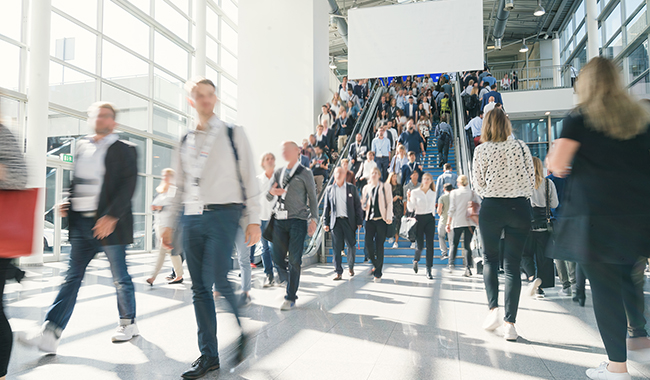Twitter is one of the fastest growing social media platforms and more small to medium and enterprise level businesses are learning how to use it to their marketing advantage every day.
One of the newest features of the platform that business owners are focusing on is video marketing. While some have avoided Twitter’s video marketing capabilities for fear of them being too confusing to use or not knowing how to shoot quality video content, others are embracing this new marketing tool and taking advantage of Twitter’s extensive global reach.
But does Twitter video really matter that much? I mean, how many people turn to Twitter for video content anyway? Let’s take a look:
- 82% of Twitter users watch video on the platform
- 90% of those views happen on mobile devices
- 41% of users think Twitter is a great place to find video content
- Twitter reported $287m revenue from video ads last quarter
Which Types Of Marketing Videos Should I Shoot For Twitter?
When deciding to use Twitter for a video marketing campaign, you should consider what kind of videos you are going to create. Here are some of the more popular uses for Twitter’s video marketing feature:
- How-To Videos
- Product Demonstration Videos
- Culture Videos
- Recruiting Videos
- Response Videos
- Promotional Videos
- Shout Out Videos
- Testimonial Videos
- Event Videos
How To Get Started With Twitter Video Marketing
Once you know what type of video you want to create, there are some things to consider before getting started. There are three ways to create video content on Twitter and these include: shooting video in-app using twitter video, directly uploading video files, and sharing video links from YouTube (and other video sharing services). Let’s take a quick look at how each method works.
Shooting video directly in the Twitter mobile app is easy. First, you need to download the Twitter mobile app to your Android or iOS device. Then, open a new tweet window and press the camera icon. Select the video camera icon and hold down the button to record your video. Once finished, you can upload it directly to Twitter.
To import video from your phone to the Twitter platform, you simply open a new tweet window and select your video. You can then choose to publish your video or edit it before publishing. Finally, write the post copy and publish.
If all of this sounds easy, that is because it is. But does that mean just anyone can market their video content on Twitter effectively? Not always. For many business owners, contacting a professional video marketing firm can make the difference between a successful video marketing campaign and one that falls short.
If you enjoyed this article, please feel free to share it on your favorite social media sites.